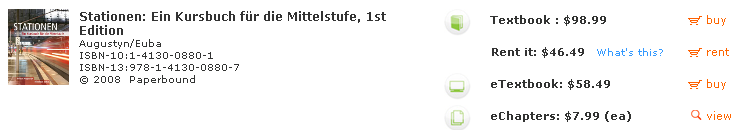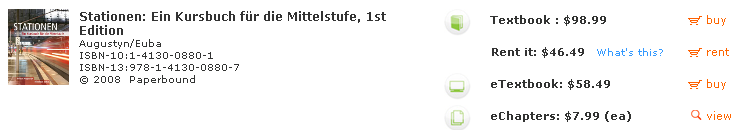German 202 Checklist
Please complete all necessary steps in this list in sequential order. Contact me if any of the steps below can not be done for any reason (bohlkeÄTcreightonDOTeh-de-uh) Back to GER202 Home.
( Seite zuletzt aktualisiert am
10.01.2010
)
Purchasing eChapters of 'Stationen'
- Have access to a Windows or Macintosh computer with administrataive rights so you can install software.
- Have or install Internet Explorer 7 or 8 for Windows, or Safari for Mac.
- Have or install the latest Adobe Reader. http://get.adobe.com/reader/ . Unselect the Anti-Virus Scan software and download Adobe Reader (~38Mb). Creighton gives you free AV software for Windows.
- Read this page first, then install publishers DRM (digital rights management) software: Installation Guide for Windows or Mac (to unseal 'Sealed Media')
- Step-by-step screenshots of the installation process.
- Can you see the fish on the test page? If yes, you have successfully installed DRM software for CengageLearning.
- Now let's get to 'Stationen': Register or log-in first. Use a 'junk' email account on Gmail or Hotmail or Yahoo if you don't want to use your CU email account.
- Once logged-in, you can download the Berlin chapter and the Intro chapter with additional materials. Do this.
- Purchase the chapters I indicated in my email. After log-in, I located the 'Stationen' book by using the search field. Try this link. Each chapter costs $ 7.99 as of January 2010.
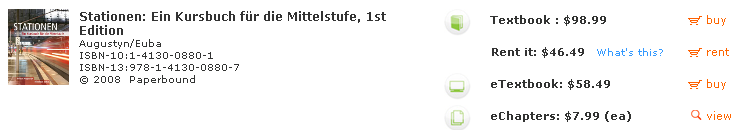
-